Many students have learned that managing their time between studies, work, extracurricular and leisure activities can be challenging. Without good time management, we may get overwhelmed with the thought of the tasks ahead. Failing to effectively manage time can eventually lead to chronic lateness and poor organizational behaviour. As more students have mobile access to the internet through computers, laptops, cell phones, using web based tools to organize your time and your resources is becoming more popular.
There are many advantages to using web based tools to help you get organized.
- They are paperless. You can forget about those sticky notes and calendar pages and contribute to conserving the environment.
- You can access them anywhere – all you need is a web enabled device and a connection to the internet. Time management tools, especially those that are Internet-based, are used by many organizations today to improve communications and manage projects.
- They are easy to change. Changing your schedule or adding an event or resource to look at later doesn’t have to be messy. Say bye-bye to sticky notes and unreadable pen scratches.
- They don’t add extra weight. If you already carry a laptop or a cell phone, use it to lighten your load in more than one way. Manage your time effectively while making your bag a bit lighter.
- You can share easily with friends and colleagues.
Google Calendar
Google Calendar is an excellent Internet-based tool to organize your schedule. You are required to create a new Google account to access this service. If you already have one, you can access your calendar when you sign in.
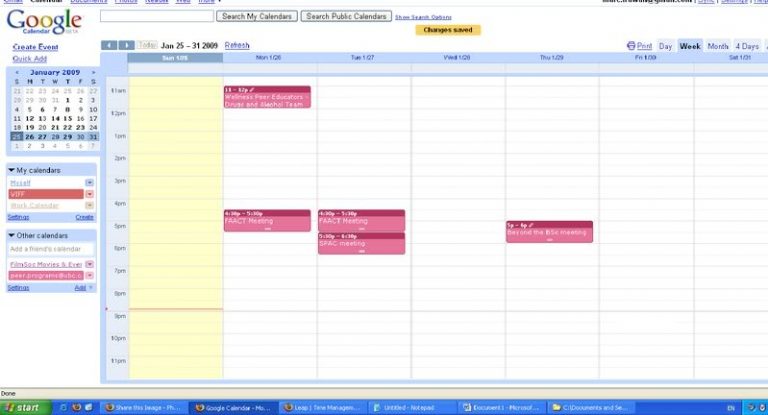
Features:
- View your calendar by day, week, or month and customize your calendar view
- Quick add events
- Create multiple calendars for different areas of your life (eg. Home, work etc.)
- Share your calendar with othersTake the Google Calendar Tour to find out more if this service is useful for you.
Refworks
Refworks can save you a lot of time for writing papers. It will help you manage and format your citations and bibliographies automatically. It is free for all UBC students, faculties and staff.
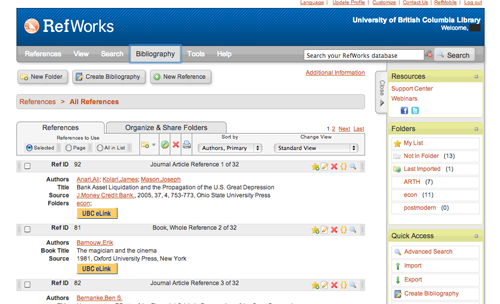
Features:
- Keep track of your references/citations from the UBC Library catalogue and online article indexes and databases
- Format your citations and bibliographies automatically, in any of hundreds of formats
Evernote
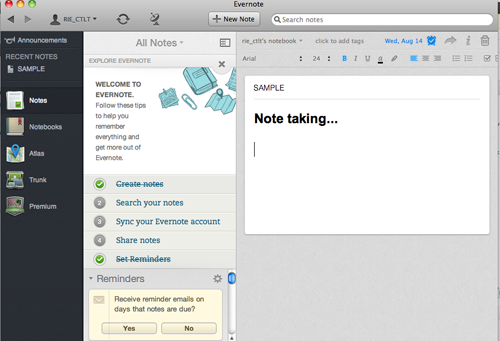
Evernote can help you manage notes from your laptop, tablet and mobile devices. You are required to create a new Evernote account to access this service.
Features:
- Add texts, diagrams, sound and images to your notes
- Set reminders to your notes to keep track of time
- Organize your notes by tags, locations and keywords
Just remember, if you are signing up to a service that is hosted in the U.S., you’ll want to take note of the privacy policies before you give over your personal information. The U.S. has a different view of privacy protection than we do in Canada. More on protecting your personal information across borders.
